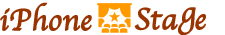[iPhone God App] It was found using the Holograms actually
Create virtual holograms on your iPhone or iPod Touch in three easy steps!
1) Use the camera or select an image in your photo library. 2) Use the the touch screen to add depth to the image. 3) Use the accelerometer to tilt back and forth to see the image in virtual 3D!
With Holograms, you can take your photos and turn them into virtual holograms. Tilt your device back and forth to see the the 3D effect. You can also use it to distort images and add various effects like "Laser", "Rainbow", or "Fountain".
Watch the demo video at http://machwerx.com/apps/holograms to see it in action!
1) Use the camera or select an image in your photo library. 2) Use the the touch screen to add depth to the image. 3) Use the accelerometer to tilt back and forth to see the image in virtual 3D!
With Holograms, you can take your photos and turn them into virtual holograms. Tilt your device back and forth to see the the 3D effect. You can also use it to distort images and add various effects like "Laser", "Rainbow", or "Fountain".
Watch the demo video at http://machwerx.com/apps/holograms to see it in action!
Ranking chart
This app is not in the rankings recently
Holograms evaluation and reputation and reviews, reviews summary
- GOOD!!
- Usually?
Reviews Wanted! ! Let's write that it was found by using the Holograms